You can create a custom ringtone to use with your softphone.
- To do this, navigate to the drop-down arrow in the top right corner of your screen, then click on Profile.
- Scroll down to the bottom of your profile to the Softphone Ringtone section.
- Click the Choose File button.
- Select the .wav file you want to use as a ringtone, then click the Open button.
- Click the Upload Ringtone button to save your custom ringtone. You can preview it by clicking the play button.
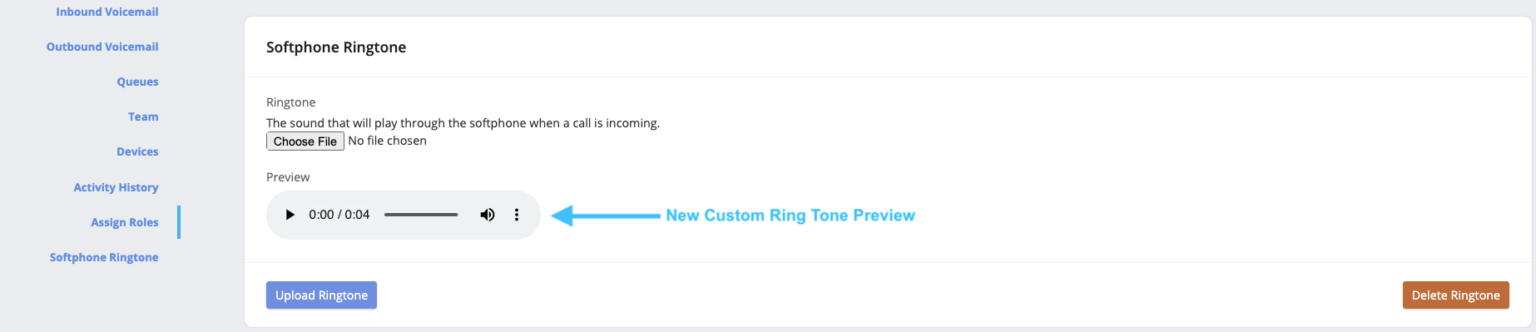
Comments
Article is closed for comments.